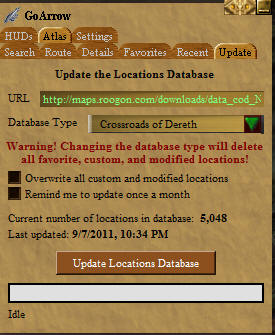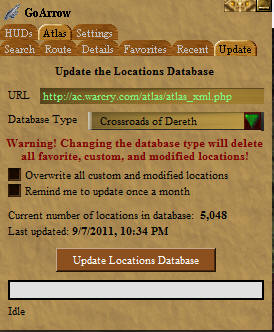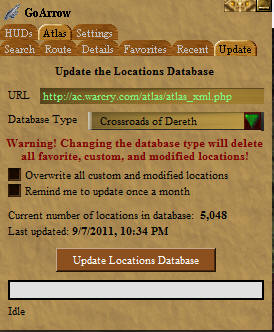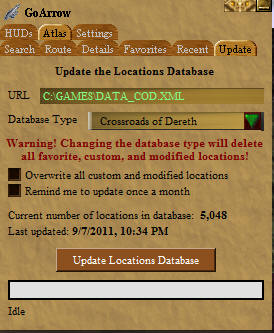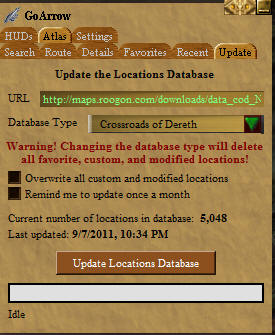The Basics ..
The location information
associated with the GoArrow maps is kept in a database file unique to GoArrow
itself.
To update this information, there is a file we download that is used to
rewrite/recreate this database file. In the past, this file was downloaded from
a fan website called "Crossroads of Dereth" from their Atlas database. GoArrow
was developed to download that information and convert over to the map info we
see. The CoD website's database is no longer available. In place of it, there
are the files on this website.
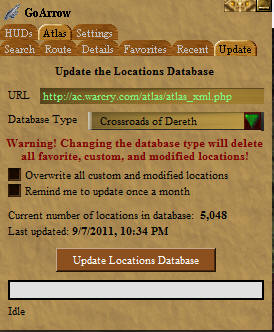
Update dialog with the URL showing the old out-dated path to the
COD
There are two
ways to download and update GoArrow with the (CoD) update file. For both, using your mouse, you right-click
the link of your choice on this website. Then you can .. (1) select to save the file to your
computer .. or (2) select to copy the link address.
(1) If you
choose to save the file, you must save it in a path with no spaces. An example
is c:\games\data_cod.xml (while a
bad example would be 'my documents' folder, there being a space after 'my'..).
The download may be slow, taking less then a minute to do so. You
would then enter the path in game in the GoArrow dialog. Click on the Atlas tab, then on the Update
tab. Enter the path where you saved the file to
aside the URL (see example). Then click on the
Update Locations Database button. If you get a error, click the
update button again.
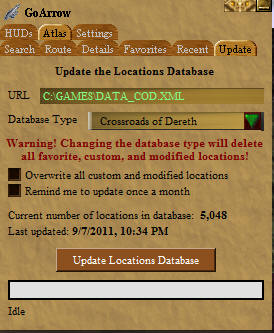
Update dialog with the URL showing the path to a
saved file
(2) If you selected to copy the link address, you would paste it into the URL
in
game, in the GoArrow dialog. Click on the Atlas
tab, then on the Update
tab. Paste the link address aside the URL.
Then click on the Update Locations Database
button. The download may be slow, taking less then a minute to do so. If you get
a error, click the update button again.